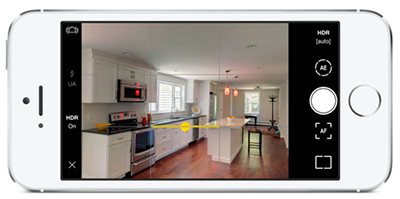
Last week, we wrote about how to
write a great listing for your home. Of course, a great listing isn't complete without compelling photos to go along with it. The smartphone has become an indispensable life tool - like for shooting photos for your listing.
There are more than one million apps you can download, but the iPhone's usefulness also stems from its native software. Apple’s developers created numerous shortcuts that can make your life much easier when you are ready to sell your home.
Here are some iPhone tricks that will help your photos, and in turn, your listing stand out in the real estate market.
Turn on Airplane mode to save some battery life
Extend the life of your phone’s battery by putting it on Airplane Mode during times when you know you won’t need access to it. This will prevent the iPhone from automatically searching for app updates and new data.
Hold the screen to lock the focus and exposure for photos.
Ever take a photo with your iPhone only to realize later the focus is completely off, centering on the other side of the frame? Or how about poor lighting in your pics, where bright windows in the background make the foreground completely dark? Both problems have been addressed by Apple in the form of the AE/AF lock. Simply tap the screen for a few seconds while in camera mode to keep the exposure and focus locked in on your intended target. A yellow box will signify the target you’ve picked. Now, you can post beautiful photos to your real estate website.
Take multiple photos at once with burst feature
Any experienced photographer will tell you it takes 100 shots to get the one you like. Thanks to a modification to the Camera feature, you can take several photos at once, called blasts. This ensures you end up with a high-quality pic of your listings. Just hold down the shutter button when you take your picture. You’ll see a counter just above the button counting off the photos as they’re taken. Also, be sure to turn on the high dynamic range (HDR) feature so your photos come out looking clean and crisp, particularly when photographing rooms with a wide range of lighting — from bright skylights to dark corners.
Use your earbuds to take photos
For those times when your arms can’t reach far enough to get a worthwhile shot, plug in your earbuds, set up your phone, and click the volume button on the cord to take a shot. If you want to get even better pictures, get a small tripod to hold your phone, stabilize it, and position it at the right height and angle. Using the cord gives you some extra distance from the camera.
Mix in some slow motion for your listing videos.
Remember that photography is just one means to get stunning imagery of your home. Video continues to become more and more exciting for iPhone users, particularly with the addition of slow-motion capture. The great thing about slow-mo recording is you can film in normal video then use the scroll bar below the main video scene scroll to adjust certain parts of your video to become slow motion — perfect for elegantly showing off unique features of homes for sale.
How do you use your iPhone or other smartphone to take great photos? Share your tips and tricks with us in the comments below.